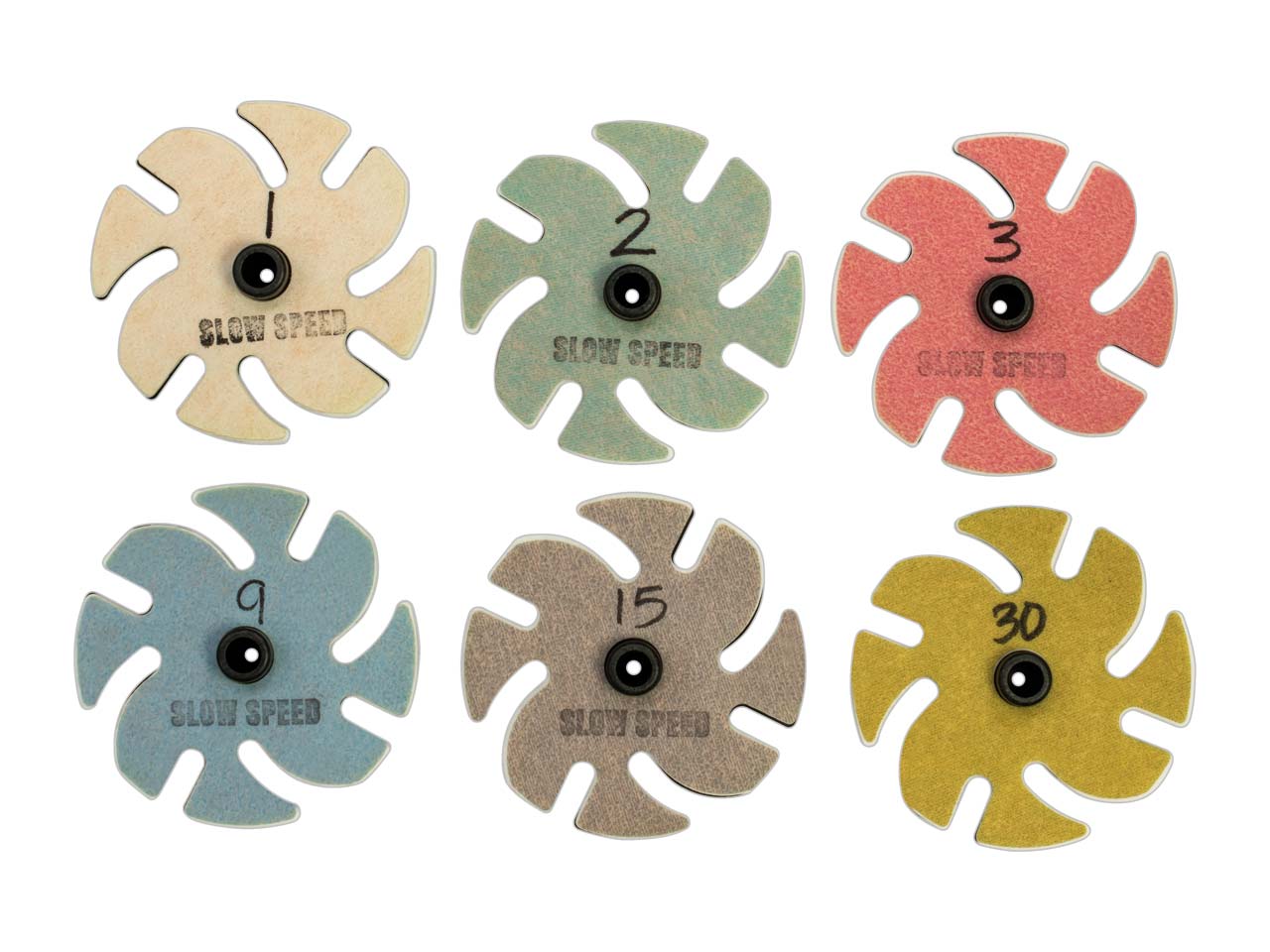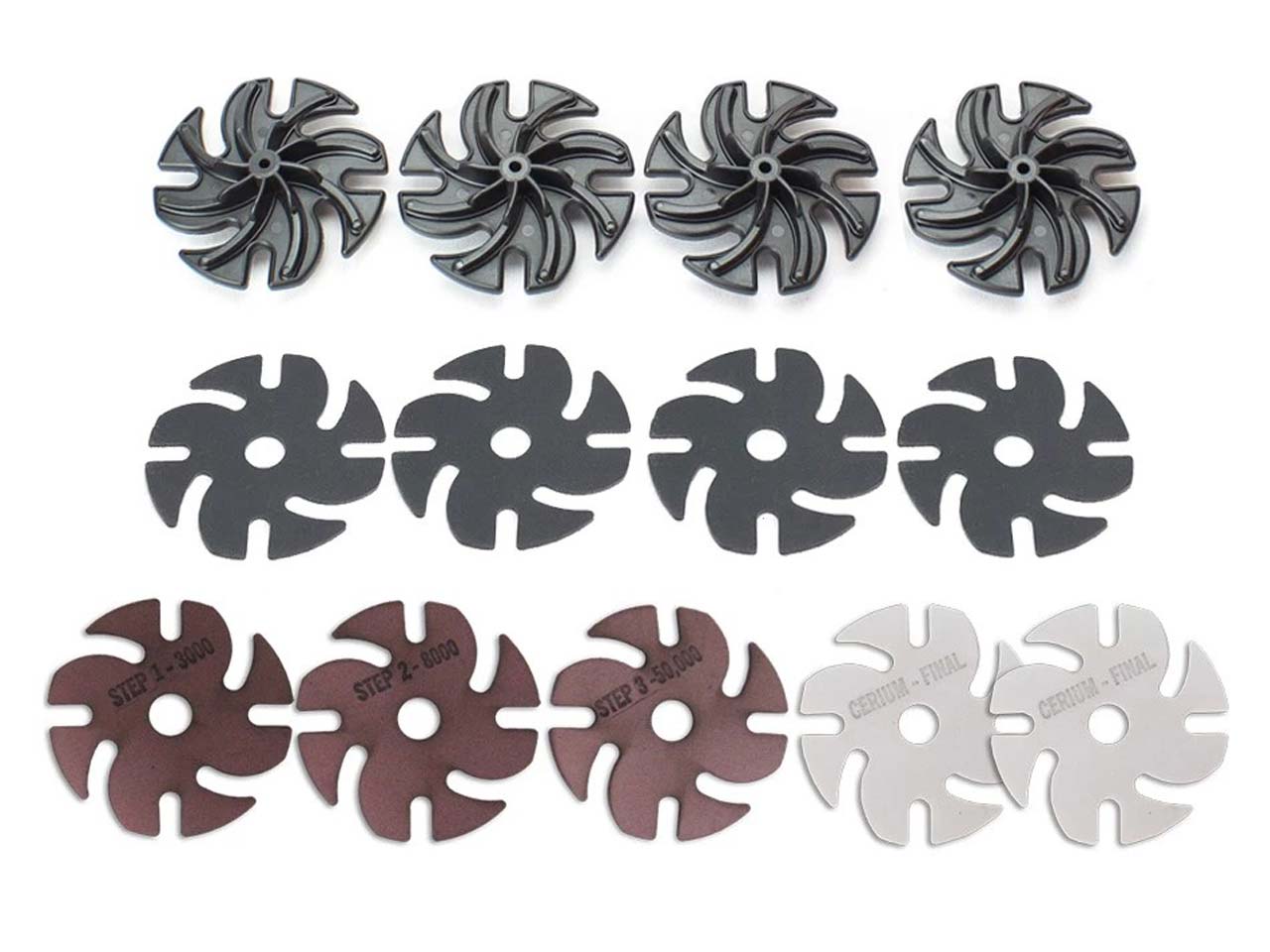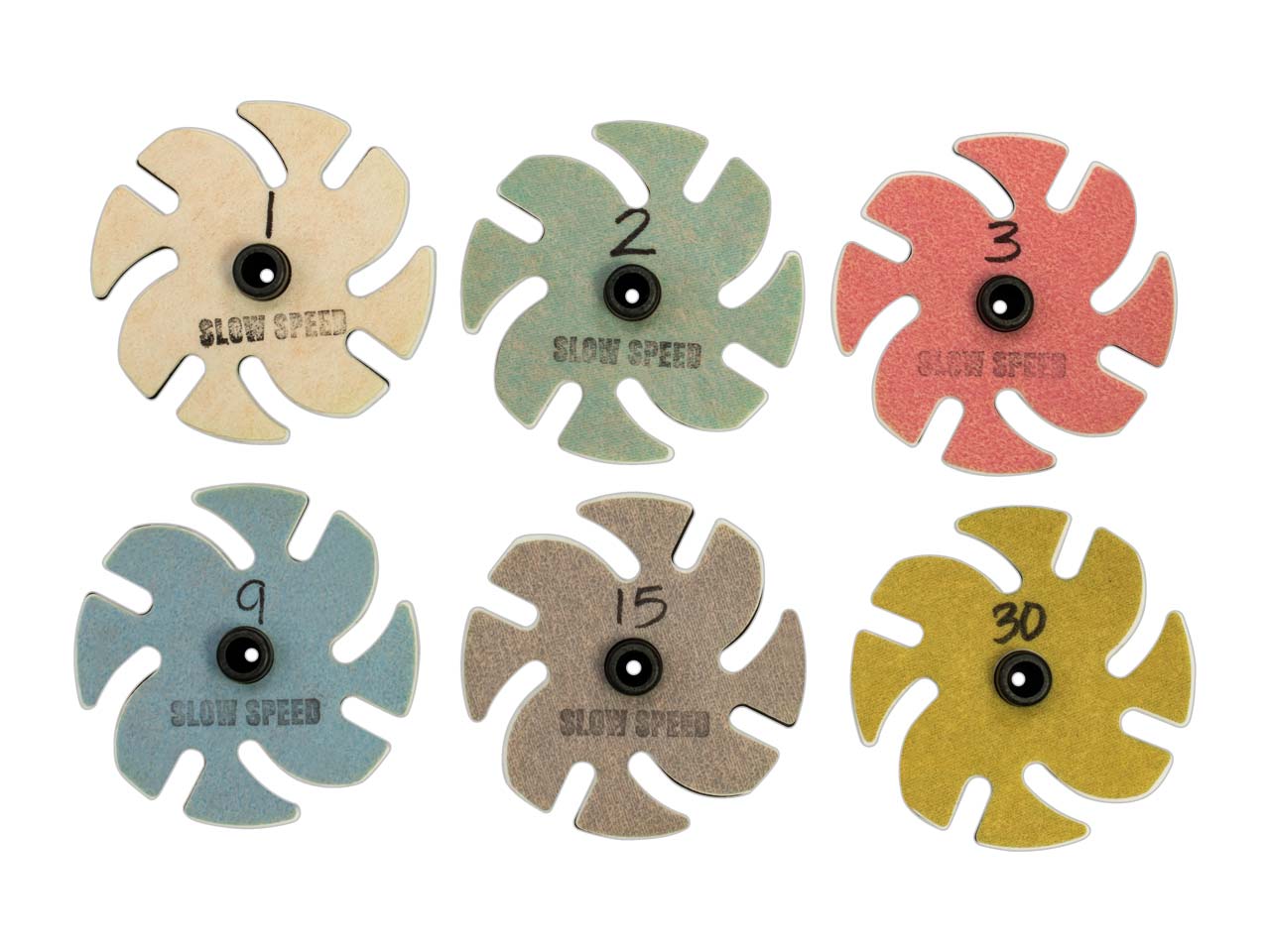Answer
Aug 15, 2023 - 08:00 AM
There are a few things you can do to improve the surface finish on the piece you're working on. Let's start with some possible causes for your concern:
1. Your workpiece may have been held in one spot too long while working. This may cause some circular lines on your piece because the JoolTool disc spins on a fixed axis and the same parts of the abrasive contact the surface over and over again at every rotation.
Solution: Keep moving your workpiece continuously while contacting the abrasive. This change of direction of the grinding or polishing strokes will ensure you get an even, uniform finish.
2. It's possible that the abrasive did not fully contact the desired area.
Solution: To make sure you made full contact with the abrasive, you can mark the work area of your piece with a contrasting colour marker. Don't worry, if your piece is not extensively porous, the marker will be erased wherever the abrasive contacts the surface. This is exactly what we want to achieve.
Where the marker gets erased is where you've already contacted and worked the surface. So you can focus on erasing the marker and you will know that area is completely finished. If needed, you can mark the piece for every step of your process; from grinding to polishing.
3. It's also possible that you may simply be using the wrong working speed for your material.
Solution: You can adjust speed based on your abrasive & your workpiece. For example: for grinding or polishing metals, you can use max speed most of the time. For polymer clay or softer materials (like amber), you need to reduce speed drastically, even when polishing. See the packaging insert of your abrasive or the corresponding project in your User's Guide for details on the speed settings.