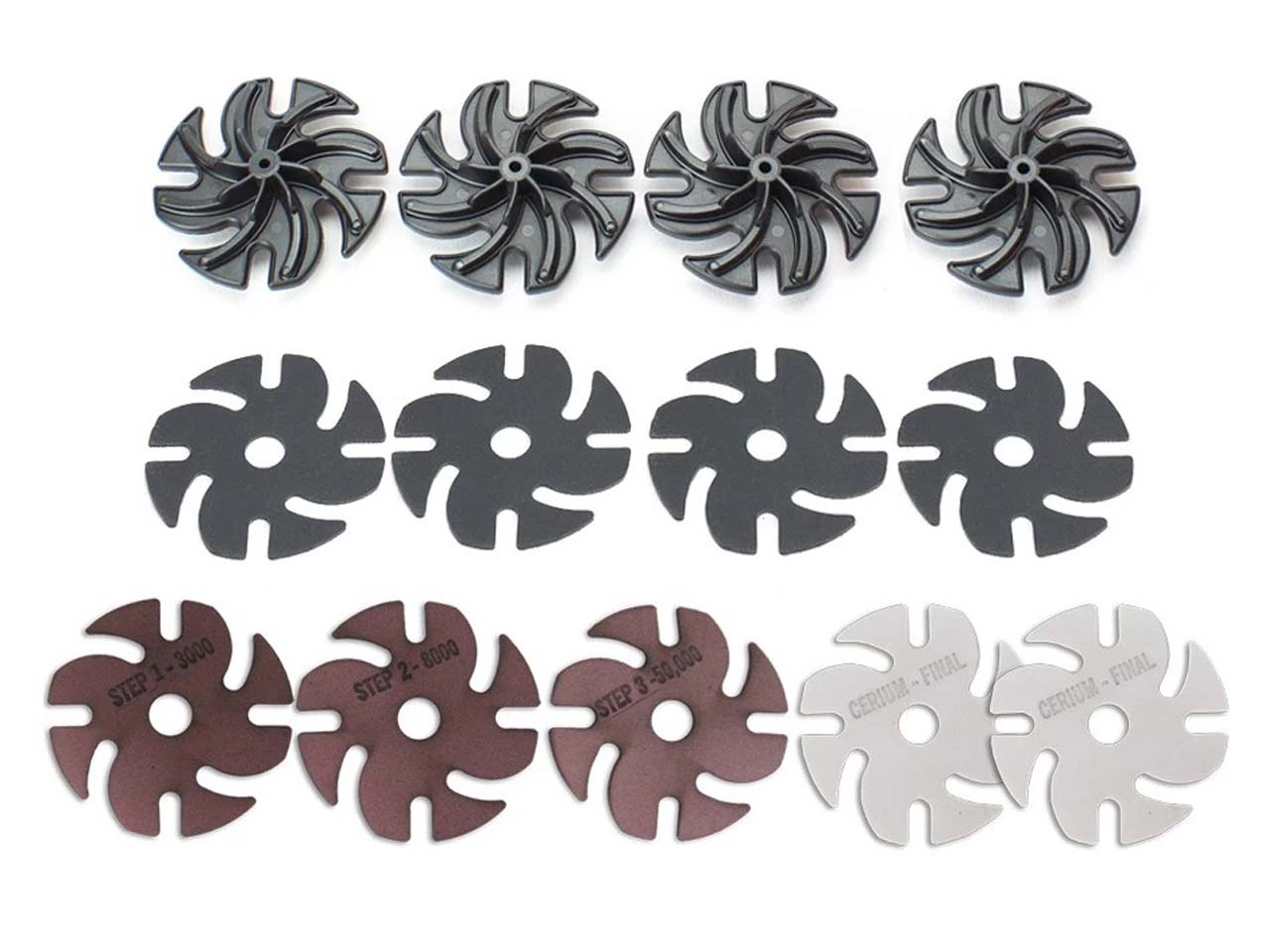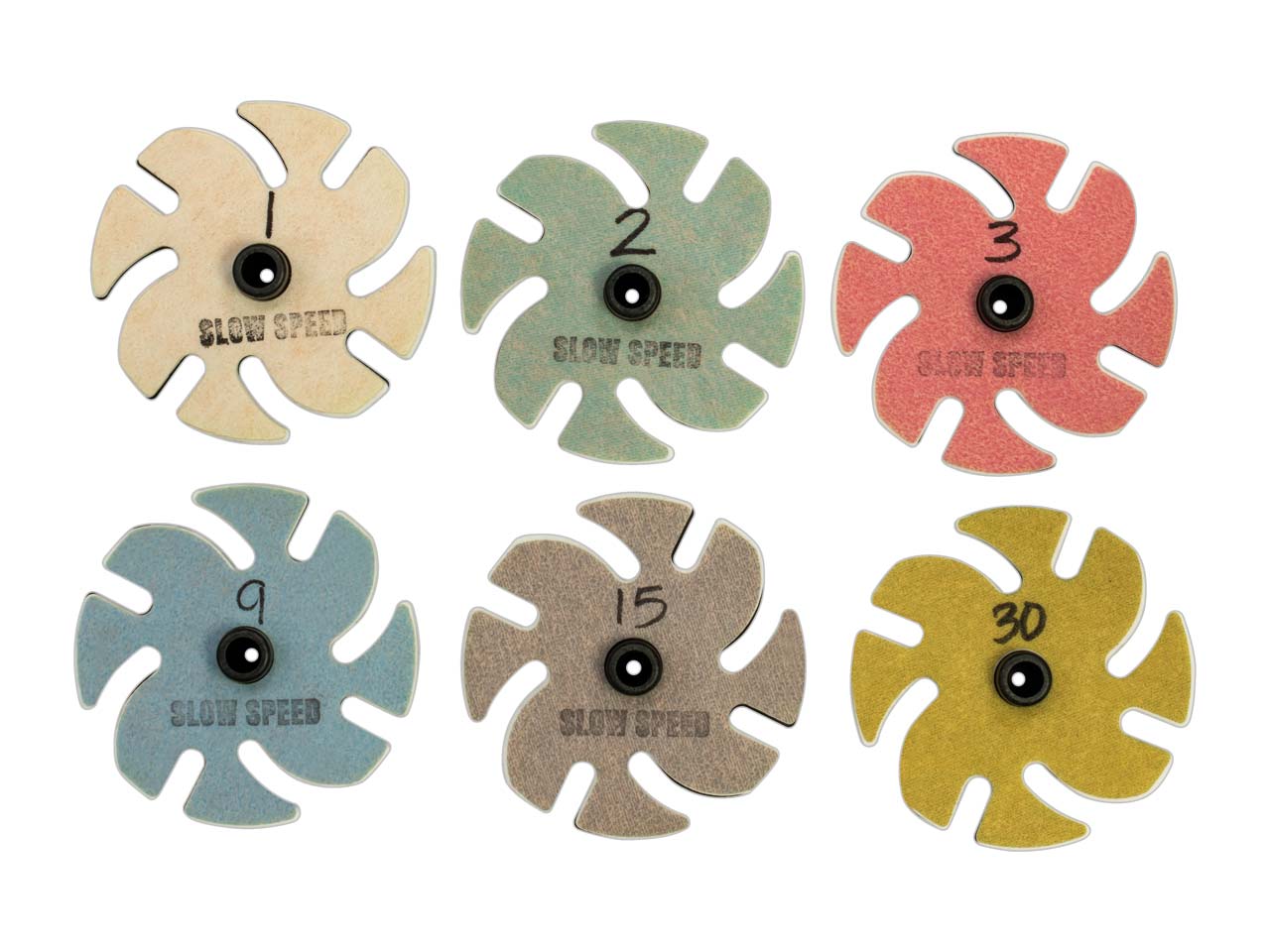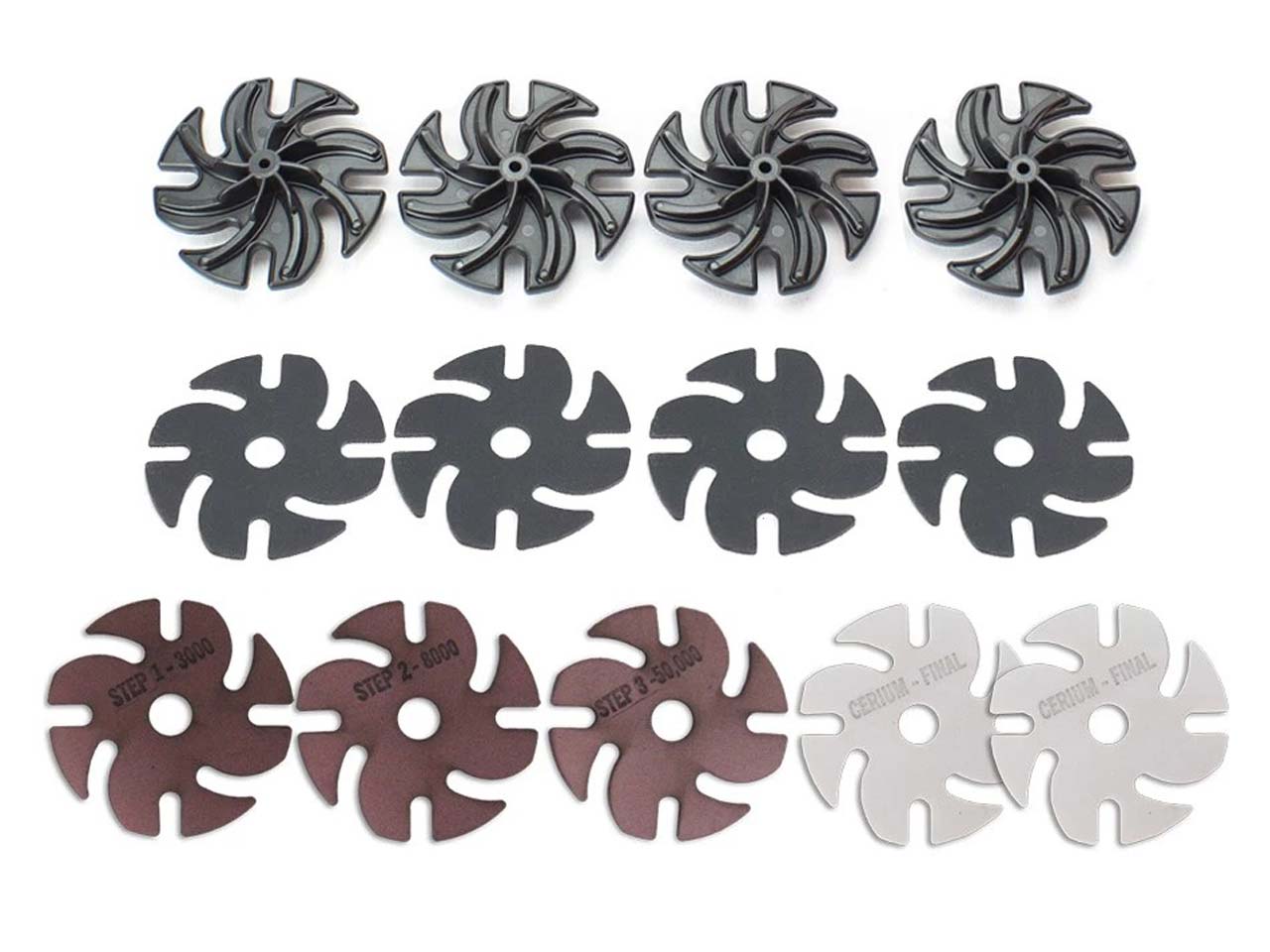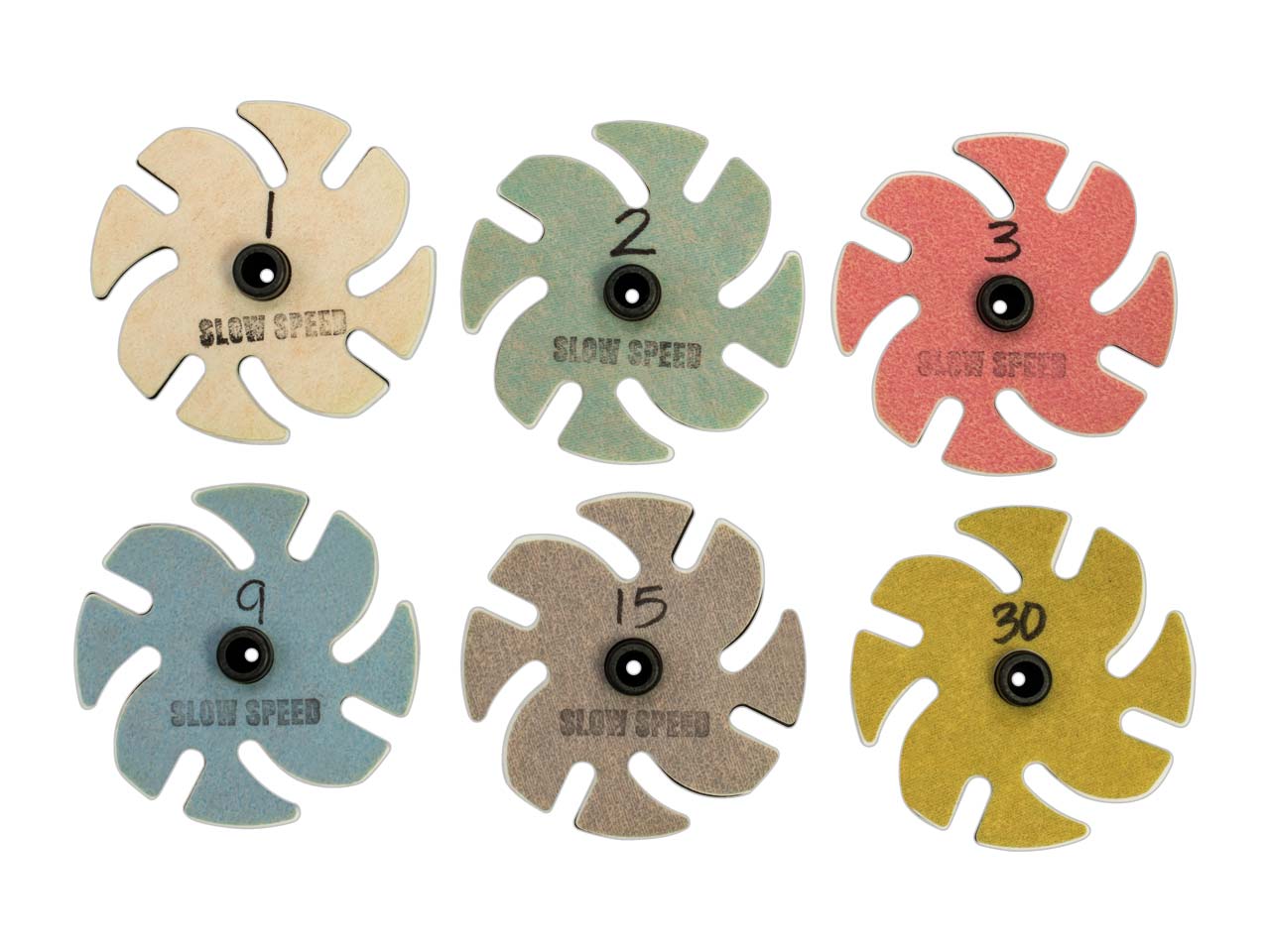Answer
Aug 15, 2023 - 08:00 AM
JOOLTOOL� use 3M� abrasives for their incredibly long life and amazing performance. If you're not experiencing the same benefits, here are the possible causes:
1. Excessive pressure on the Backpad disc during use may cause the abrasives to wear out quicker.
Solution: Simply use lighter pressure, be more "gentle" on your disc while it's spinning. We designed the JOOLTOOL� so you can use much less of your own force than with traditional grinders and polishers. Relax a bit and let it do the work for you!
2. It's possible that you may simply be using the wrong abrasive grade or type of abrasive for what you are trying to accomplish.
Solution: Use the right grade of "coarseness" or 'fineness" for what you are trying to achieve. As a general rule, use coarse abrasives for shaping and grinding, use fine abrasives for sanding/prepping and use polishing abrasives for... you guessed it, polishing! For a good idea of what type of finish you will achieve, refer to your abrasive's "SHINE SCALE", as shown in the example below. If you are working from a rough finish to a polish, we'd recommend to follow the sequence of steps indicated in your kit's instructions. For best results, do NOT skip any steps.
Example of a "SHINE SCALE"
3. Your issue may also be due to incorrect working speed.
Solution: Adjust the speed of your machine to suit the abrasive type & workpiece. For example, Use low speeds when polishing hard stones and glass. Use high speed for most metal work. You will find specific speed recommendations in your user guide or your abrasive's packaging insert.
4. You may have insufficient lubrication (water) when working.
Solution: Lubricate your abrasives or workpiece during the process as written in your project instructions. For example: the Diamond abrasives require lots of water when working on hard stones, especially in the polishing steps. Trizact abrasives require lots of water when beveling or polishing glass.
5. You may be cutting into your abrasive with a sharp edge. It can be from a sharp tool, or your piece may have simply been ground down enough to reveal a sharp edge.
Solution: Keep any sharp edges AWAY from the direction of rotation of the Backpad Disc. You can also grind down sharp edges with coarse abrasives such as the Grinding Diamond or Ceramic Cubitron II, or even use the burnishing Scratch Erasers to deburr and gently remove the sharpness of the edge (on metals).